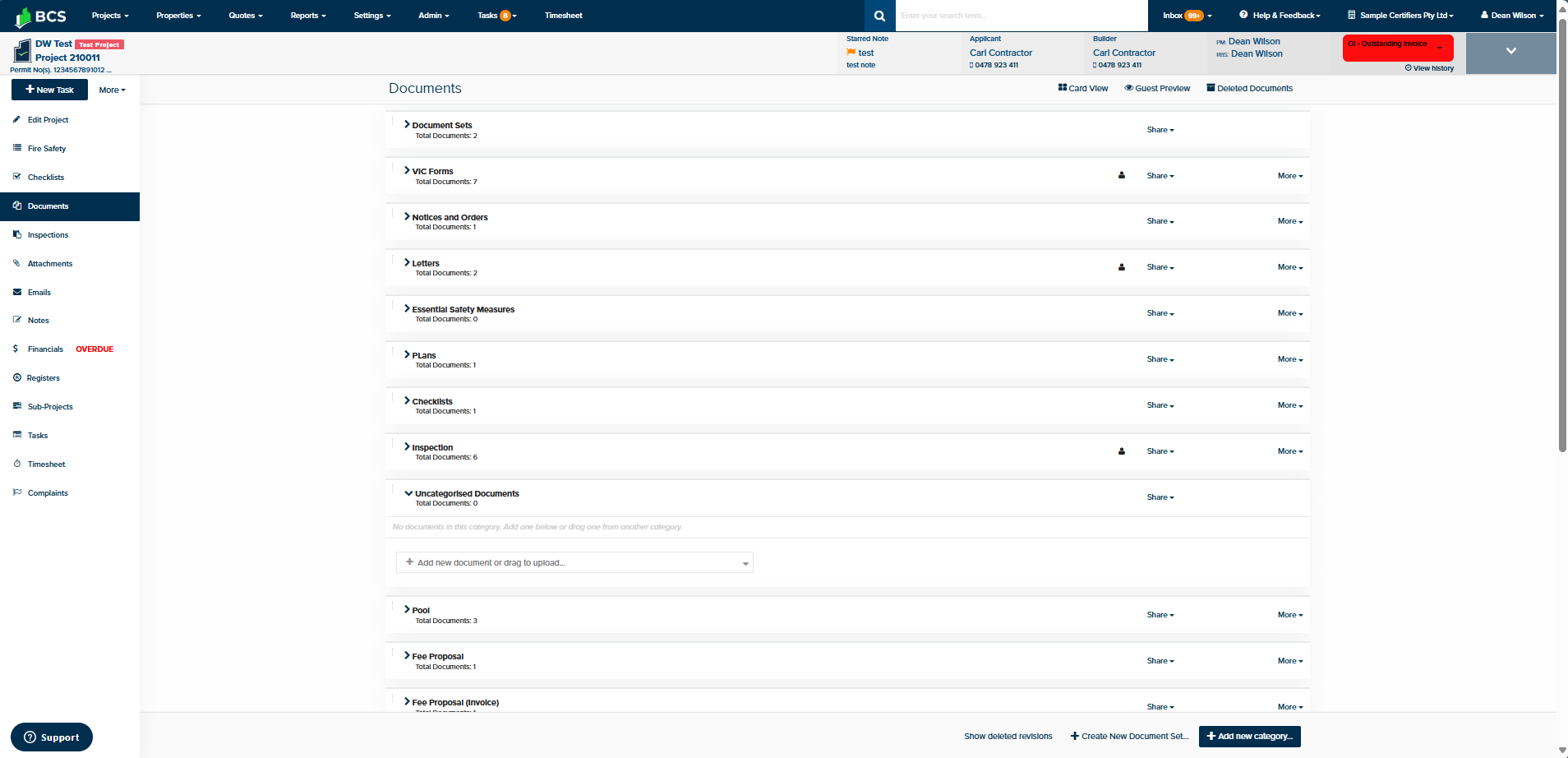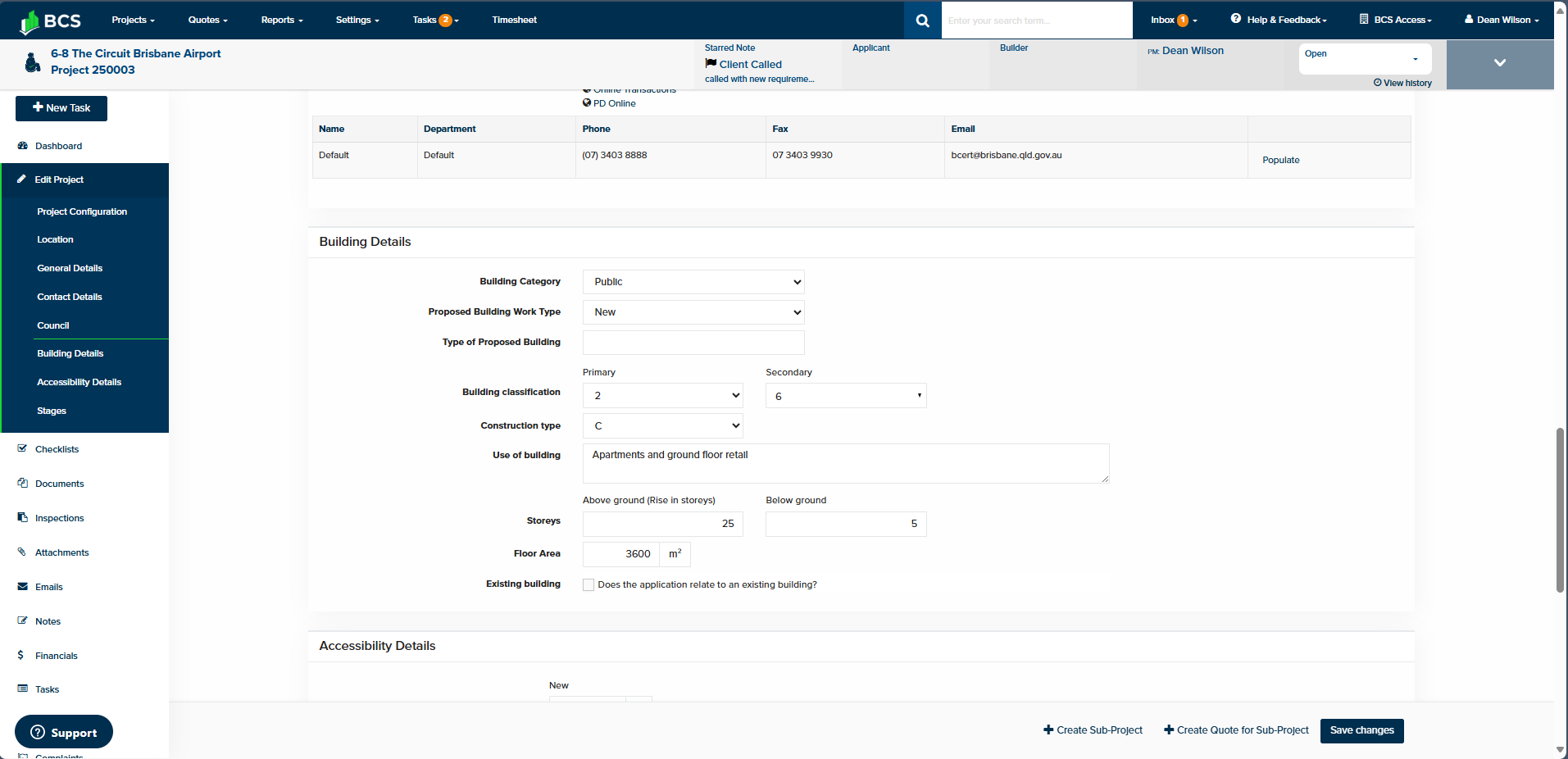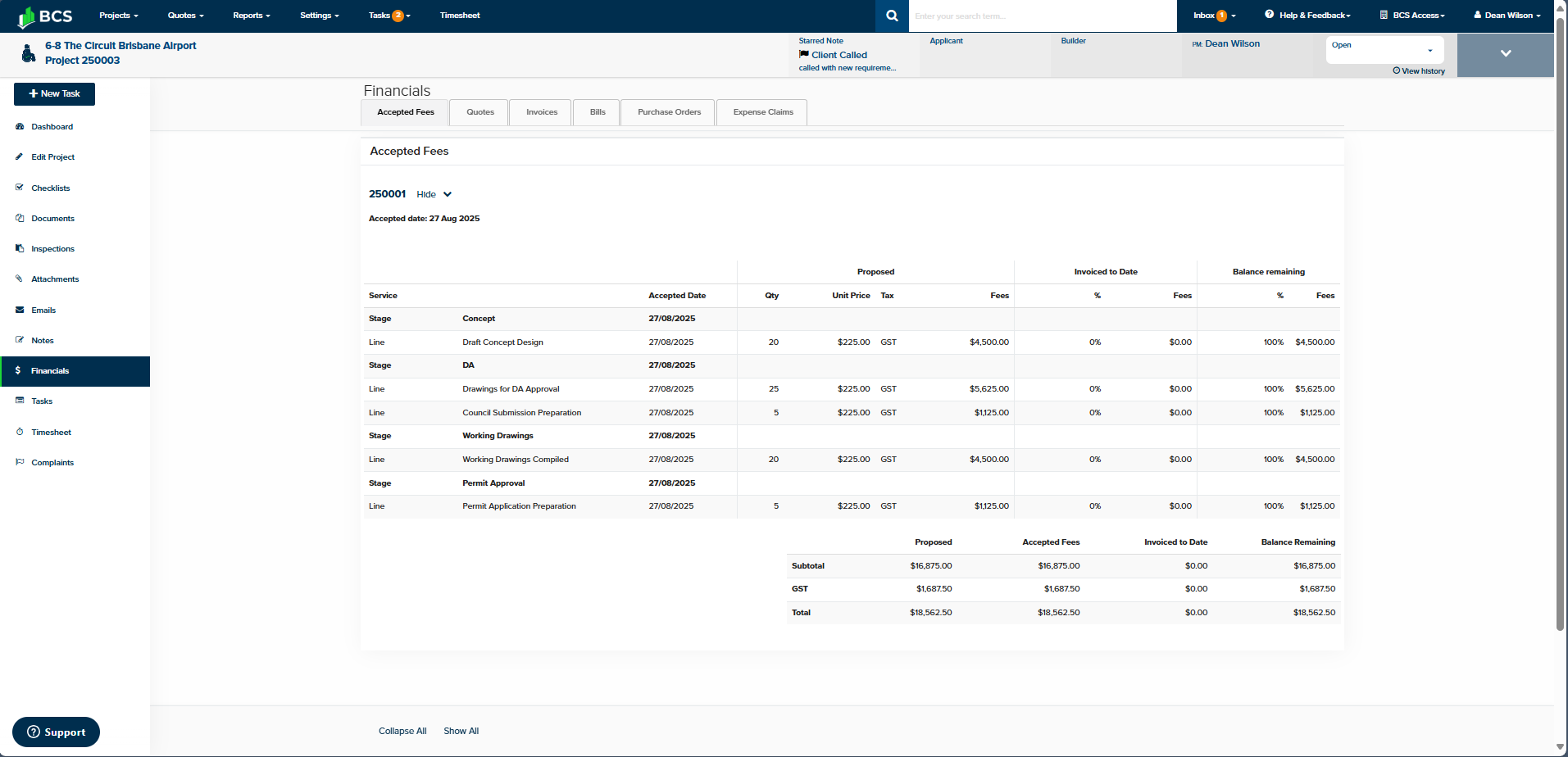BCS ACCESS
BCS ACCESS
Simplifying Compliance.
Made for Access Consultants.
Overview of the BCS Access product
BCS Access is Australia’s first Access compliance software designed specifically for Access Consultants and purposefully developed with industry veterans to eliminate inefficiencies and simplify compliance. It’s the smarter way to streamline work, stay compliant, manage projects and reduce admin overload all in one place.
A purpose-built digital platform to manage everything in one place, allowing you to meet every compliance requirement with ease. Through our platform you can easily access compliance checklists (such as NCC Checklists, Fully Accessible Design, Improved Liveability Design, and more.), store and manage project documentation and site photos, utilise project reporting tools, timesheets and budget tracking, as well as project milestone tracking and automates tasks and workflows.
Whether you’re juggling multiple assessments or preparing for your next project, BCS Access makes it easy to stay on top of your workload, deliver professional documents and maintain compliance without the chaos.
Dynamic electronic checklists
Dynamic electronic checklists to manage assessments and risk including: Fully Accessible Design, Improved Livability Design, Livable Housing Australia Assessment – Silver, Livable Housing Australia Assessment – Gold, Livable Housing Australia Assessment – Platinum, NCC Vol 1 2022 - Amendment 2, NCC Vol 2 2022 - Amendment 2, NCC Housing Provisions 2022Document Management System
BCS has a smart template engine which allows users to have control of their templates and how they are generated by utilising our integration with Microsoft WordCloud-based storage
BCS Access automatically saves all created and polished documents back to cloud storage which means that all data and documents are fully secure, instantly retrievable and available 24/7.Distribute reports direct to recipients via email
BCS Access gives the user the capability to send finalised reports to clients and other recipients direct via email. Users can easily attach any files to the email with a simply drag and drop.Customise work stages to align to your business practices
Align work stages to the way your business works while automating workflows and tasks.Software integration
BCS Access is fully integrated with Microsoft Word, Dropbox, Adobe and iCal. BCS holds a high level of integration capability with other systems and cloud based software.Payment management
Record project details including client/owner information allowing for rapid collation and issue of quotes, invoices, bills for clients, owners, contractors, etc. and integrate with Xero to ensure quick payment and easy management of cash flow.How BCS Access Works
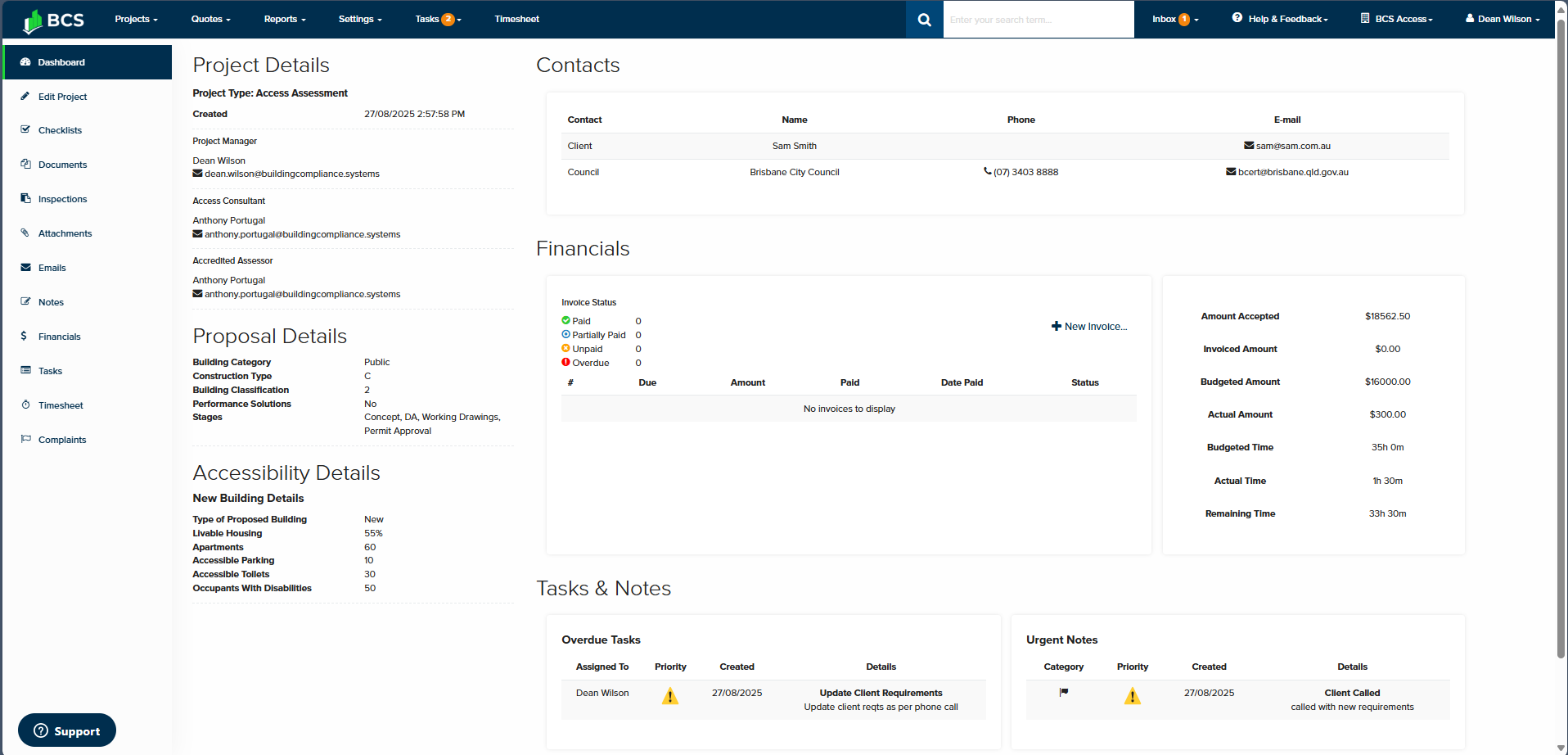
|
Project DashboardA quick snapshot of your project details, providing a summarised entry of all aspects of your project. |
BCS Access Features and Inclusions
| Basic | Advanced | |||
|---|---|---|---|---|
| Standard Invoicing |
|
|
||
| Access Xero Settings Page |
|
|
||
| Disbursements |
|
|
||
| Credit Notes |
|
|
||
| Payroll Identifier |
|
|
||
| Progressive Revenue Recognition |
|
|
||
| Expense Claims |
|
|
||
| Lock Period |
|
|
||
| Xero Tracking Categories |
|
|
||
| Show line lookup on large invoices |
|
|
||
| Report - Aged Receivables |
|
|
||
| Overdue Payment Reminders |
|
|
||
| Marketing Opt-out |
|
|
||
| Staged Invoicing |
|
|
| Basic | Advanced | |||
|---|---|---|---|---|
| Account Contact |
|
|
| Basic | Advanced | |||
|---|---|---|---|---|
| Attachments |
|
|
||
| Documents |
|
|
||
| Microsoft |
|
|
||
| Signatures |
|
|
||
| Custom Default Documents |
|
|
||
| Custom Document Templates |
|
|
||
| Create Document Categories |
|
|
||
| Document Tasks and Reminders |
|
|
||
| Use BCS Sharepoint |
|
|
||
| Document Status |
|
|
||
| Generate All |
|
|
||
| Document Category Status |
|
|
||
| Always Show Manual Document Editing |
|
|
||
| Document Bulk Actions |
|
|
||
| Document Subcategories |
|
|
| Basic | Advanced | |||
|---|---|---|---|---|
| Access Project Files |
|
|
||
| Create Project Files |
|
|
||
| Custom Project File Numbering |
|
|
||
| Emails |
|
|
||
| Notes |
|
|
||
| Custom Project File Status Template |
|
|
||
| Create Subprojects |
|
|
||
| Project Name Changes |
|
|
||
| Project Checklists |
|
|
||
| Multiselect Project Types |
|
|
||
| Checklist table layout |
|
|
||
| Business Units |
|
|
||
| Budget Amount and Time |
|
|
||
| Project Teams |
|
|
| Basic | Advanced | |||
|---|---|---|---|---|
| Custom Fee Presets |
|
|
||
| Custom Fee Service Rates |
|
|
||
| Access Quotes |
|
|
||
| Convert Quote To Project |
|
|
| Basic | Advanced | |||
|---|---|---|---|---|
| Inspections |
|
|
||
| Booked Inspections |
|
|
||
| Calendar Feed |
|
|
||
| Mobile Inspection App - BCS CompliancePro |
|
|
||
| Defect Register |
|
|
||
| Additional Inspection Observations |
|
|
| Basic | Advanced | |||
|---|---|---|---|---|
| All Projects Report |
|
|
||
| Open Projects Report |
|
|
||
| Operations Report |
|
|
||
| Quotes Report |
|
|
||
| Invoice Status Report |
|
|
||
| Director Role |
|
|
||
| Account Statements |
|
|
||
| Financial Summary Report |
|
|
||
| BCS API |
|
|
||
| Company Tasks Summary Report |
|
|
| Basic | Advanced | |||
|---|---|---|---|---|
| Timesheets |
|
|
||
| Timesheet for Project File Report |
|
|
||
| Timesheet for User Report |
|
|
||
| Timesheets Invoice Amounts |
|
|
||
| Timesheets Invoice Amounts Report |
|
|
||
| Timesheet Summary Report |
|
|