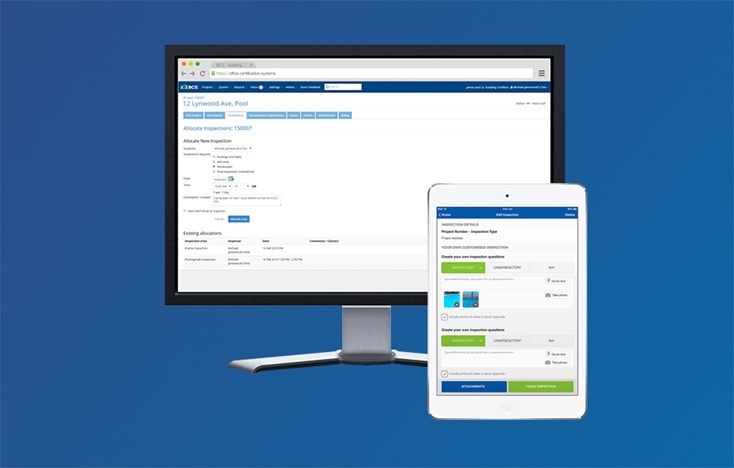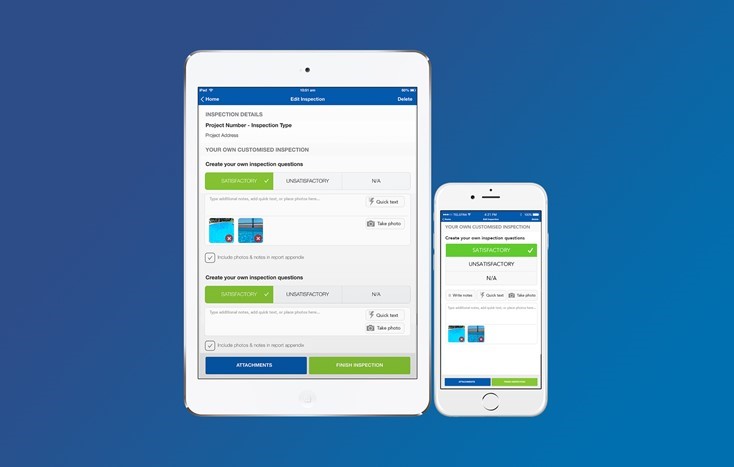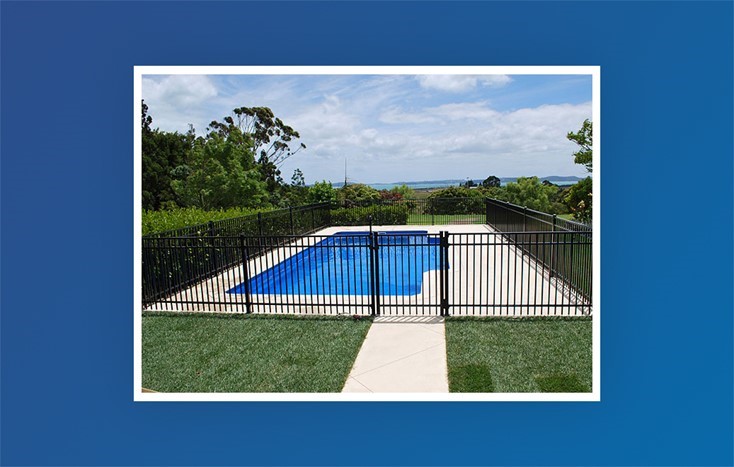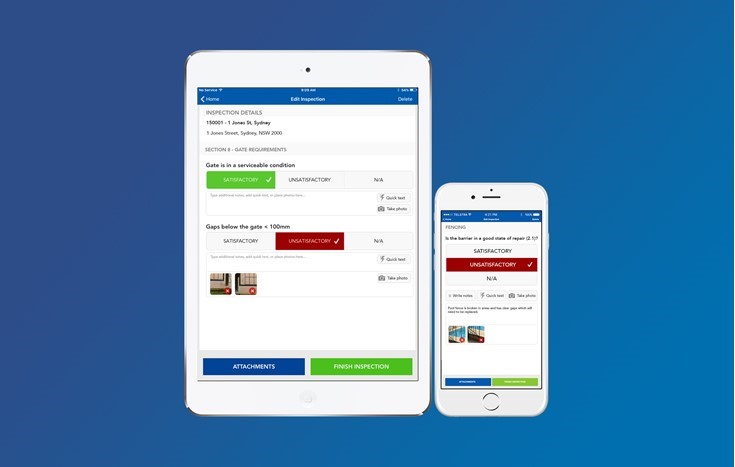POOLS
POOLS
The smarter, seamless & compliant pool inspector app for all types of pool inspections in NSW.
The smarter, seamless and compliant pool inspector app for all types of pool inspections in NSW
BCS Pools allows pool inspectors to electronically conduct pool inspections on-site using a mobile device. The software is supported both by BCS Office and BCS Mobile allowing pool inspectors to consolidate on-site inspections with the correct project files. BCS Pools works when offline and simply syncs back to BCS Office to upload all finalised inspections when in mobile range. BCS then generates all necessary pool inspection reports including the 22e Notice to comply and an inspector only record to keep on your file.
Book, perform, and edit pool inspections anywhere, anytime
With BCS Pools, inspectors can book and perform inspections on-site or anywhere else. Bookings are assisted with fully integrated calendar support and links to Google Maps.View list of all inspections and property data on-site
BCS Pools provides a dashboard that lists all current pool inspection reports for each inspector. This allows inspectors to track each inspection and also set re-inspections when necessary.Pre-set checklists, add comments, photos and sketches from site to reports
BCS gives you access to the standard checklists which are easily customisable if required. Using pre-set checklists, inspectors can perform inspections on-site in offline mode and save these inspections until it can be later uploaded into BCS Office when mobile range becomes available.Add comments, photos and sketches to inspections
BCS Pools is equipped to allow inspectors to take photos, add comments and draw sketches for each inspection requirement. Every added detail will be automatically attached to the inspection report during finalisation.Provides all necessary pool inspection reports
BCS Pools comes complete with all the necessary pool inspection reports which are easily accessible, retrievable and available 24/7.Distribute finalised pool inspection reports via email
BCS Pools allows inspectors to send finalised inspection reports to clients and other parties on-site, without having to go back to the office.BCS Pools Overview
BCS Pools features and Inclusions
| Starter | Team | |||
|---|---|---|---|---|
| Compliant and ready to use Agreement template |
|
|
||
| Create quotes (Agreement) and projects |
|
|
||
| Convert Agreement and copy data to Project |
|
|
||
| Customise Agreement fee presets |
|
|
||
| Add attachments to Projects/Quotes |
|
|
||
| Set notes, reminders & tasks |
|
|
||
| Customise Project/Quote numbering |
|
|
||
| Access inspection calendar feed integration |
|
|
| Starter | Team | |||
|---|---|---|---|---|
| All projects |
|
|
||
| Booked & completed inspections |
|
|
||
| Quotes summary |
|
|
| Starter | Team | |||
|---|---|---|---|---|
| Edit documents in MS Word and have them automatically saved in the cloud |
|
|
||
| Compliant and ready to use Agreement template |
|
|
||
| Compliant and ready to use Notice 22E template |
|
|
||
| Integrate all email correspondence |
|
|
||
| Synchronise Project files and Quotes with Dropbox |
|
|
||
| Electronic signatures including permissions |
|
|
| Starter | Team | |||
|---|---|---|---|---|
| Integrated mobile inspection app for Apple devices |
|
|
||
| AS1926.1- 1986, 2007 and 2012 standard checklists available and ready to use |
|
|
||
| Compliant and ready to use Notice 22E template |
|
|
||
| View Booked and completed Inspections |
|
|
||
| Customise BCS Inspection Checklists |
|
|
||
| Add photos, comments and quick answers against inspection requirements |
|
|
||
| View plans and documents on site within the mobile app |
|
|
||
| Add annotated photos and plans against inspection requirements |
|
|
| Starter | Team | |||
|---|---|---|---|---|
| Access Billing Tab |
|
|
||
| Integrate your billing with Xero with a two way sync |
|
|
||
| Create Quotes and invoices on Projects through the billing tab |
|
|
||
| Invoicing permissions and dedicated accounts role |
|
|
| Starter | Team | |||
|---|---|---|---|---|
| Customise headers and footers on documents |
|
|
||
| Add your company logo |
|
|
||
| Add new users |
|
|
||
| Create tasks and reminders |
|
|